FAQs
How do I add gift cards into my Samsung Pay Wallet?
Open Samsung Pay, tap the Add icon, and then tap Load gift cards. Search for and select the merchant from the list. Enter the Card number and/or PIN number, and then tap Confirm. Your gift card will be successfully added to Samsung Pay. Tap OK to complete the process.
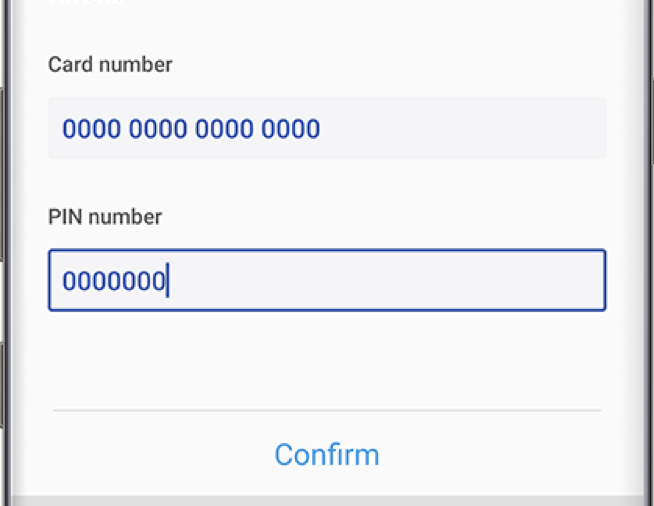
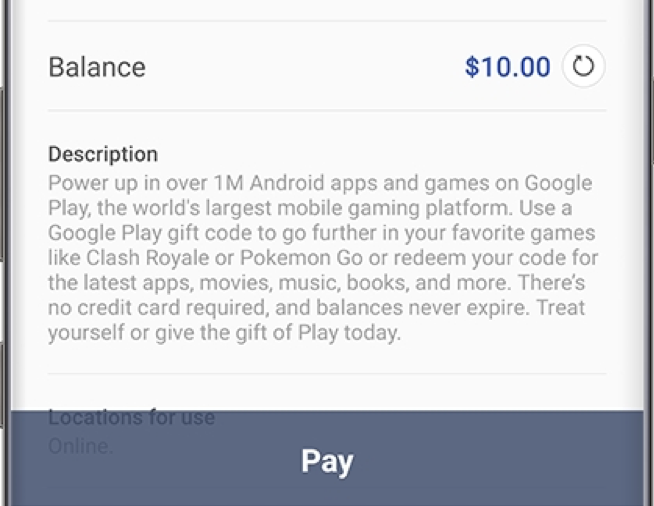
Note: Gift cards may not display unless they are added to Favorite Cards. You can add gift cards that have been purchased outside of Samsung Pay and you have the ability to load an unlimited amount of gift cards to Samsung Pay.
How do I redeem a gift card with Samsung Pay?
Once you've added it to your wallet, you can make a purchase with it!
Open Samsung Pay and then tap Menu. Tap Cards, and then tap the GIFT tab. From there, select your desired gift card. Tap Pay, and then enter the necessary security information. Next, follow the on-screen instructions to complete the purchase.
If you're in a store, you may have to hold your phone up to a terminal or enter the card number manually. Sometimes, the cashier may ask for the gift card's number or barcode. The merchant can either manually enter the gift card's payment information or scan the digital barcode.
There are two ways to pull up your gift card's number or barcode. Just remember, the barcode is only available on select cards.
If available, you can tap Tap here to show barcode and let the merchant scan your phone.
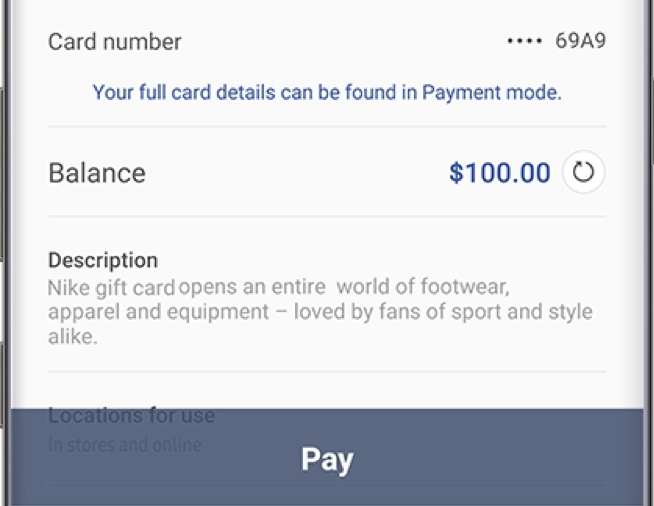
In your Favorite Cards
Swipe up from the bottom of the screen to access your Favorite Cards. Swipe to the gift card you would like to use. Select your desired gift card, and then tap Pay or IRIS. Enter the necessary security information. The gift card's number will appear at the top of the screen.
If available, you can tap Tap here to show barcode and let the merchant scan your phone.
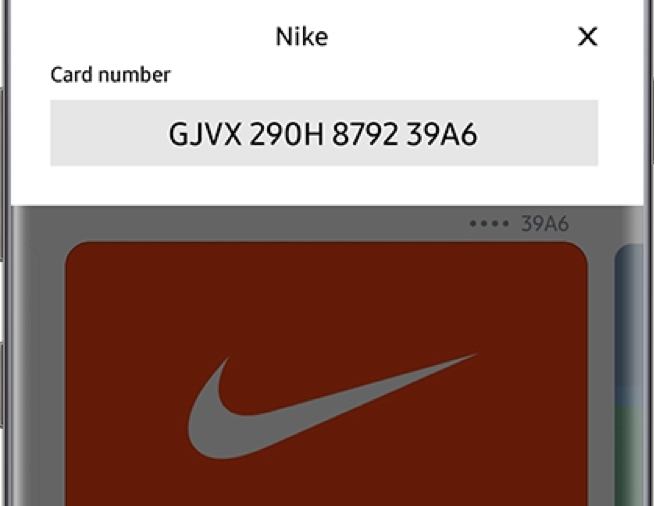
Are Gift Cards refundable?
Once the eGift card has been emailed or loaded into Samsung Pay, it is non-refundable. All sales are final. If the intended recipient does not receive their eGift Card or accidentally deletes an eGift Card, we are happy to resend the eGift Cards if they contact customer service by calling 1-833-789-0298 to our Contact Us page and submitting a request.
Can I purchase a gift card with credit or debit cards?
You can securely purchase gift cards using credit or debit cards that are added to Samsung Pay. Also, there are no taxes or fees associated with purchasing a gift card. The dollar value you purchase is the amount that will be loaded on the card. You can also purchase a gift card and send it to a friend.
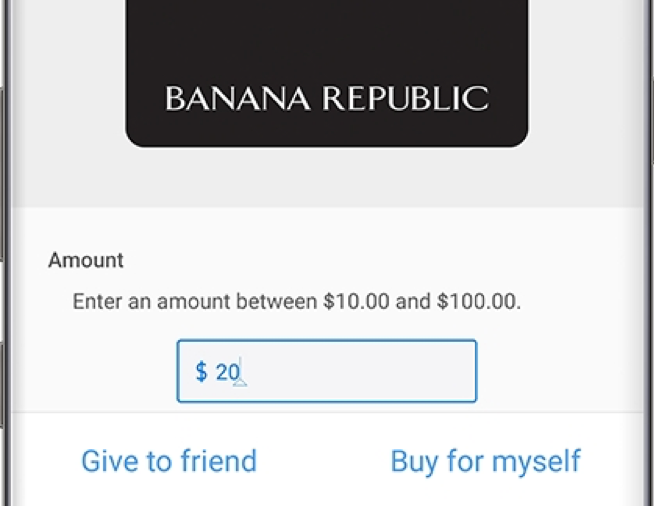
Are there any restrictions on purchasing cards?
The card value denominations are preset. On a single Samsung Pay account, you can purchase up to two gift cards per day that have a combined value of up to $100 total. For instance, you can buy two $50 gift cards, but if you try to buy a third gift card, the app will display a message that says the maximum number of cards (2) you can buy in 24 hours was reached. Or, you can buy one $100 gift card, but if you try to buy another card, a similar message will be shown stating the maximum amount allowed in a 24 hour period has been reached.
How is my eGift card delivered?
- Yourself: If you are buying the gift card for yourself, you will receive an email confirming the purchase, and the gift card will display in Samsung Pay. Tap the Wallet tab, and then tap the GIFT tab.
- Friend Using Samsung Pay: If you are sending the gift card to a friend, it will be added directly to your friend's Samsung Pay. Tap the Wallet tab, and then tap the GIFT tab. Also, you will both receive an email confirming the gift card purchase.
- Friend Not Using Samsung Pay: If you are sending the gift card to a friend who does not use Samsung Pay, your friend will receive an email with a link to redeem the gift card. You will also receive an email confirming the gift card purchase.
How do I purchase a gift card and send it to a friend?
You can purchase a gift card directly from Samsung Pay and send it to a friend. If your friend is using Samsung Pay, the gift card will be automatically added to your friend's Samsung Pay and display in the GIFT tab. Also, you will both receive an email confirming the gift card purchase.
If you are sending the gift card to a friend who does not use Samsung Pay, your friend will receive an email with a link to redeem the gift card. You will also receive an email confirming the gift card purchase.
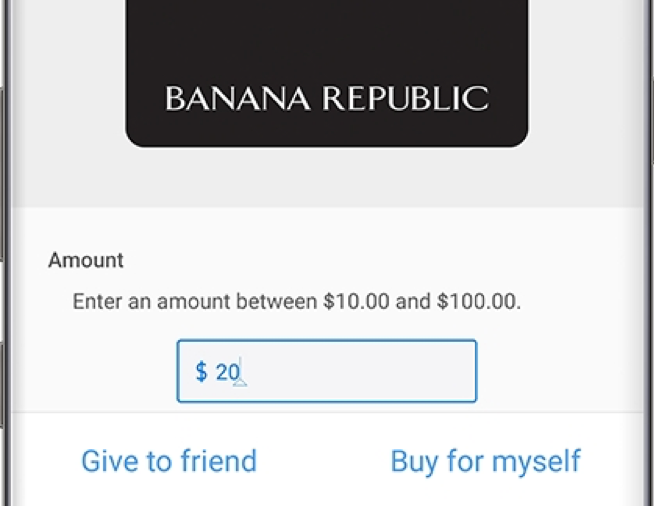
How do I know if I've received a gift card from a friend?
You will receive a confirmation email with the gift card's purchase details. Also if the gift card was sent to your Samsung Pay account, you will receive a notification in the GIFT tab of Samsung Pay. It generally takes only a few minutes between purchasing the gift card and receiving confirmation. Be sure to check you Junk or Spam folder if you do not see the confirmation email in your inbox.
Can I reject a gift card sent to me?
You can reject a gift card if you have not added it yet. Open Samsung Pay, tap the wallet tab, and then tap the GIFT tab. Tap the new gift card notification, and then tap REMOVE to reject it.
What happens to my gift card after I reject it?
If you reject a gift card, you will no longer see it in Samsung Pay. You can keep the confirmation email for your records in case you want to use it later.
How can I view the balance of my gift card in Samsung Pay?
The balance of your gift card will usually display in Samsung Pay. However, some merchants do not share this information. To check your gift card balance, open Samsung Pay, tap the Wallet tab, and then tap the GIFT tab. Tap the card you want to view, and the gift card balance will be displayed on the card's detail screen. To refresh the balance tap the Refresh icon.
For more information about checking your balance, see the gift card's terms and conditions. Or, try contacting the merchant.
You are limited to five balance inquiries per card per day. To refresh your balance, tap the Refresh icon next to the balance amount.
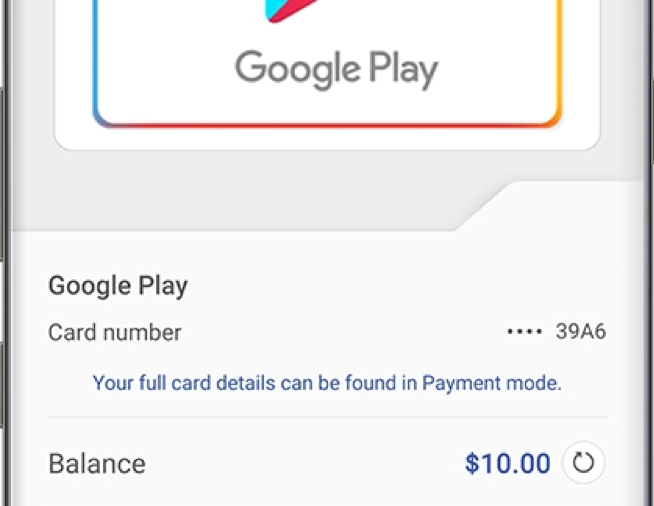
Where can gift cards be used?
Usually, you can use gift cards at any of the merchant's retail or online locations. However, each merchant has different rules, so please refer to the terms and conditions found on each merchant's page before purchasing a gift card.
Do the cards expire or have any fees?
Gift Cards do not have any expiration date or fees. For further questions, please refer to the specific Terms and Conditions found on the product page prior to purchasing your Gift Card.
How can I view my gift card purchase history?
Open Samsung Pay and then tap the Gift store tab. In the Store, tap More Options and then tap Purchase History. Your account's purchase history will be displayed.
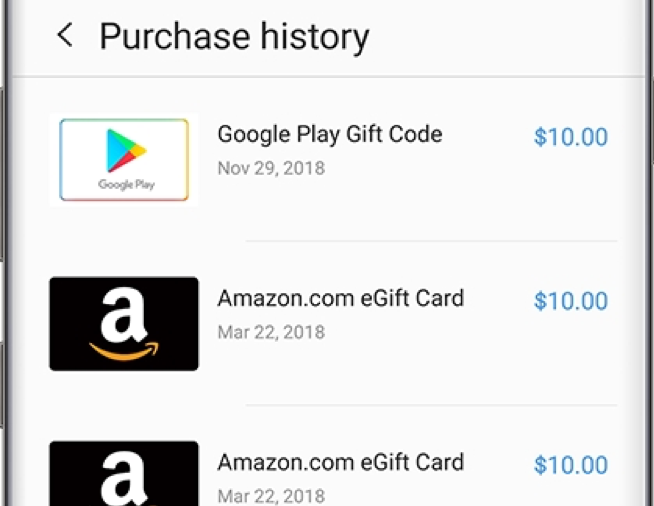
How do I check the status of a gift card order?
You should receive a confirmation email about your gift card order within a few minutes of your purchase. The confirmation will be sent to the email address associated with your Samsung account.
Important: If you do not receive the confirmation email, it may have been routed to the Junk or Spam folder.
When will my recipient receive their eGift Card?
It will be immediate delivery, but may sometimes take up to 24 business hours from the time of purchase to review the order unless you specified a future delivery date.
What methods of payment do you accept?
We accept Visa, MasterCard, Discover, and American Express. If paying via Samsung Pay, we accept Visa & MasterCard.
How will the gift card transaction appear on my statement?
Gift card purchases will be displayed as "SAMSUNG PAY - GIFT CARD" on your card issuer's statement.
